CentOS7 yum安装PHP7.4 NGINX Redis MySQL8
目标
创建一套运行php系统的服务器组, 由于评估结果未来访问量大,所以web服务和数据库分开到两台服务器中,拓扑图如下。
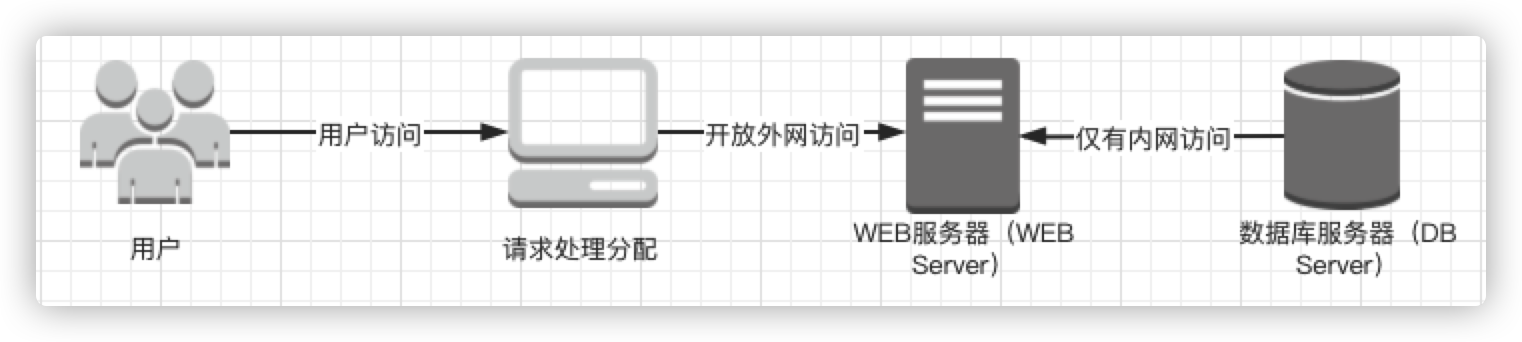
web服务器开放外网访问, 数据库服务器仅有内网访问。
环境要求:
- PHP7.4.x
- Mysql 8.x
- NGINX 1.2.x
- Redis 3.x
WEB 服务器(WEB Server)
系统配置
2、查看系统
查看Linux发行版本
lsb_release -a
这一步非常关键,我们要根据系统的版本来确定使用什么版本的软件,避免使用不当的软件出现未知错误。
2、更新系统
yum update -y
网络较慢情况下可以选择使用国内镜像源,在此使用的是腾讯源,
2.1、删除原来的源,使用腾讯源
cd /etc/yum.repos.d/
rm -rf *
wget -O /etc/yum.repos.d/CentOS-Base.repo http://mirrors.cloud.tencent.com/repo/centos7_base.repo
2.2、使用新源需要更新一下缓存
yum clean all
yum makecache
2.3、安装CentOS操作系统基本管理所需的一些基本软件包
sudo yum install -y curl wget vim git unzip socat bash-completion epel-release
2.4、查看防火墙,查看防火墙,因为上层服务器已经开启防火墙,这里要求防火墙状态关闭即可
systemctl status firewalld
service firewalld start //开启
service firewalld restart //重启
service firewalld stop //关闭
2.5、设置时区为上海
timedatectl list-timezones
sudo timedatectl set-timezone 'Asia/Shanghai'
安装 NGINX(官方源)
配置源
vim /etc/yum.repos.d/nginx.repo
写入以下内容:
[nginx-stable]
name=nginx stable repo
baseurl=http://nginx.org/packages/centos/$releasever/$basearch/
gpgcheck=1
enabled=1
gpgkey=https://nginx.org/keys/nginx_signing.key
module_hotfixes=true
[nginx-mainline]
name=nginx mainline repo
baseurl=http://nginx.org/packages/mainline/centos/$releasever/$basearch/
gpgcheck=1
enabled=0
gpgkey=https://nginx.org/keys/nginx_signing.key
module_hotfixes=true
安装
yum install nginx -y
设置隐藏NGINX版本号
在nginx.conf文件找到http{}字段址其中加入:server_tokens off;
server_tokens off;
修改后见下图所示:
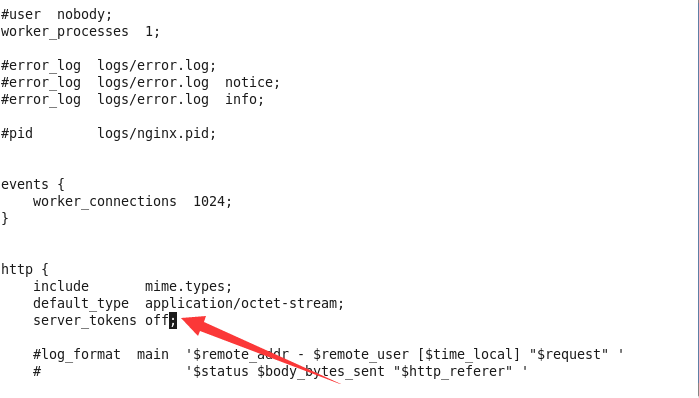
设置开机启动
sudo systemctl enable nginx.service
启动NGINX
sudo systemctl start nginx.service
NGINX安全优化
web安全是第一位的,接下来的初始化配置可以参考CentOS7 下 Nginx 安全加固配置规范
安装 PHP + PHP-FPM(第三方REMI源)
安装EPEL 存储库配置包:
yum install https://dl.fedoraproject.org/pub/epel/epel-release-latest-7.noarch.rpm
安装Remi 存储库配置包:
yum install https://rpms.remirepo.net/enterprise/remi-release-7.rpm
yum install yum-utils
yum-config-manager --disable 'remi-php*'
yum-config-manager --enable remi-php74
yum repolist
安装PHP
yum install php php-fpm php-mbstring php-cli php-json php-opcache php-zip php-xml php-gd php-ldap php-mysqli php-sqlite3 php-json php-dom php-bcmath php-intl php-mysqlnd php-pdo php-pecl-imagick -y
设置隐藏PHP版本号
在php.ini文件定位到含有expose_php的那行把On设成Off;
expose_php = Off;
设置开机启动
sudo systemctl enable php-fpm.service
启动PHP-FPM
sudo systemctl start php-fpm.service
安装 Redis
安装
yum install redis -y
设置redis开机启动
sudo systemctl enable redis.service
启动redis
sudo systemctl start redis.service
数据库服务器(DB Server)
系统配置
查看Linux发行版本
lsb_release -a
这一步非常关键,我们要根据系统的版本来确定使用什么版本的软件,避免使用不当的软件出现未知错误。
2、更新系统
yum update -y
网络较慢情况下可以选择使用国内镜像源,在此使用的是腾讯源,
2.1、查看防火墙,因为上层服务器已经开启防火墙,这里要求防火墙状态关闭即可
systemctl status firewalld
2.2、设置时区为上海
timedatectl list-timezones
sudo timedatectl set-timezone 'Asia/Shanghai'
安装MySQL
Mysql这这里安装的是CentOS7 Mysql8.x,在Mysql官网选择正确的版本
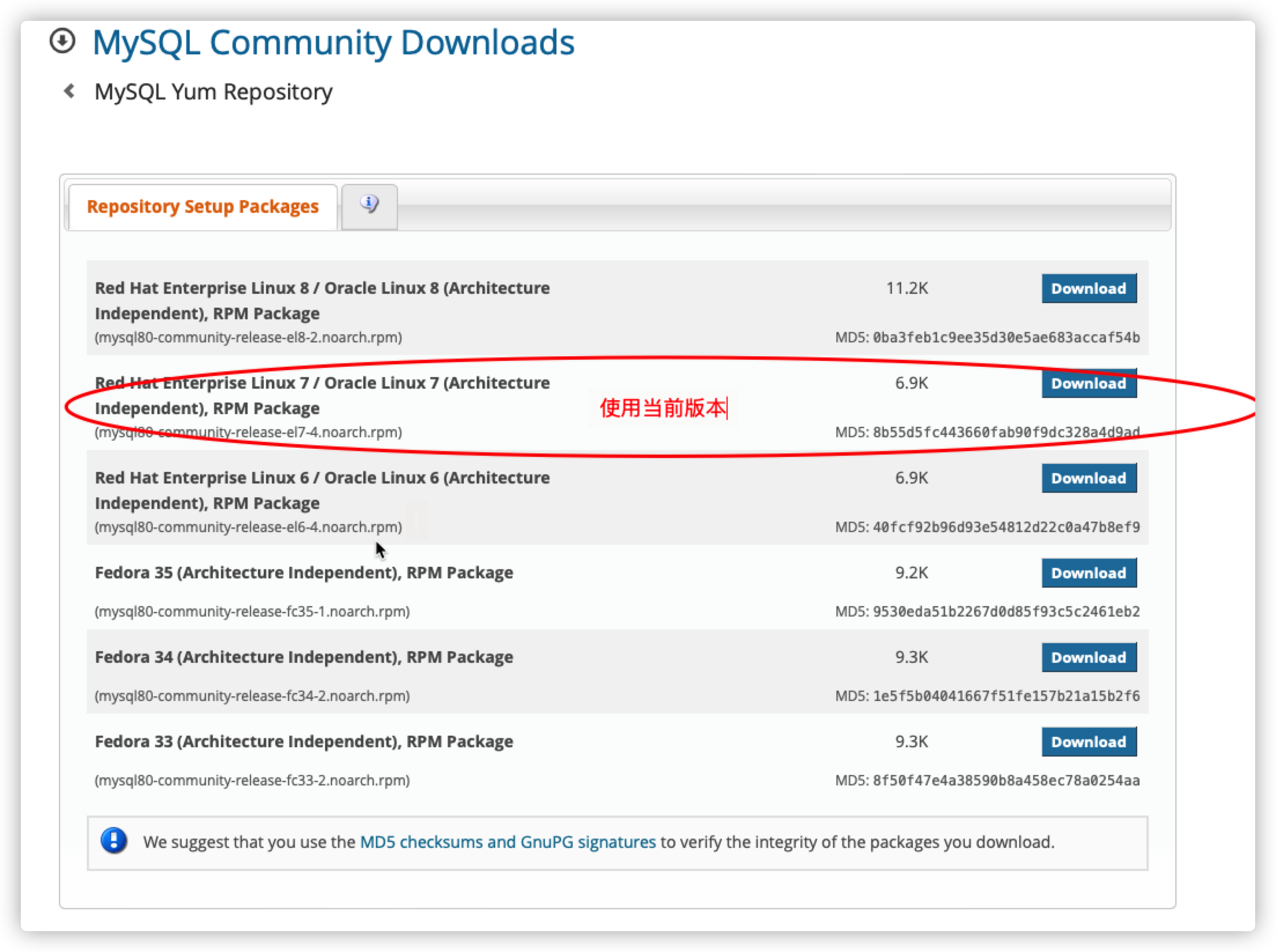
安装
yum install https://repo.mysql.com//mysql80-community-release-el7-4.noarch.rpm
yum install mysql-server
设置开机启动
systemctl enable mysqld.service
启动Mysql
systemctl start mysqld.service
查看临时密码
sudo grep 'temporary password' /var/log/mysqld.log
登陆Mysql,设置新密码
mysql -uroot -p
ALTER USER 'root'@'localhost' IDENTIFIED WITH mysql_native_password BY 'MyNewPass4!';
配置数据库内网访问
update user set host='172.*' where user='root';
FLUSH PRIVILEGES; //立即生效
到这里,一套完整的php系统的服务器组已经搭建完成了。
共收到 0 条回复
没有找到数据。